- Insert a blank CD-R, and click on Start | Programs | Ahead Nero | Nero Burning ROM.
- Follow the Wizard which looks like
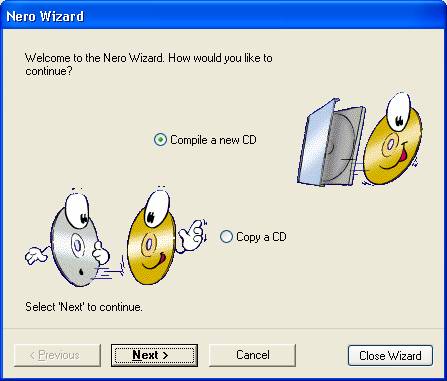
- then choose Audio or Data as required
- Create a new CD
- Finish.
- This will give you a screen like the following:
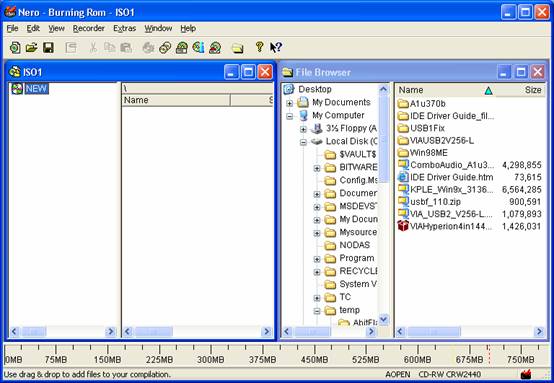
- Drag the files from the right hand side to the left hand side
- Then click on the tool bar on the 8th button, called Write dialog and follow the prompts.
Note: While it is writing, don’t touch the computer, to ensure
there is no buffer overrun or processing interruption. The smallest
interruption will ruin your CD.
Write to a CD-RW (This process uses the Nero InCD
software)
- If the CD-RW has already been formatted, and even used, then simply insert it into the CDRW drive, and the InCD software recognizes it, and makes it a writable drive. You can then copy files to it with Windows explorer as you normally would.
- If the CD-RW has not been formatted, then inserting it into the CDRW drive will cause InCD to identify it, and pop a dialogue box up telling you it is there. If it doesn’t offer the format button, or tells you it is ready, then click Cancel or OK.
- Right Click on the small InCD Icon in the task tray (bottom right of the screen) and choose Format. This will present you with:
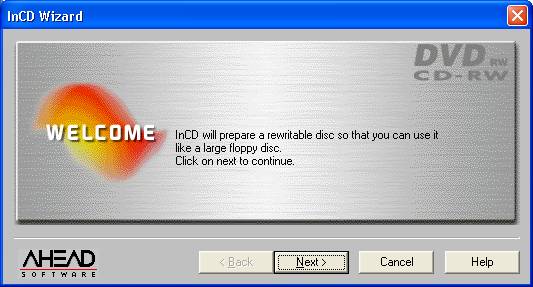
- Click Next about 4 times, typing in a volume name if you want, the Finish to start the formatting.
- When it is finished, about 20 minutes, then you will be able to start writing to the CD like a floppy. These CD-RW’s formatted like this can only be read and written to with computers with the same software and CD-RW hardware. (Although some new multiread CD’s can actually read them, we cannot be sure).
Copy a CD to CD-R (This process uses the Nero Burning
software)
- Insert the CD you want to copy, and click on Start | Programs | Ahead Nero | Nero Burning ROM. (Note, if it is Auto-Running, either hold the Shift key down when you insert it, or cancel the music or application that starts.
- Follow the Wizard which looks like:
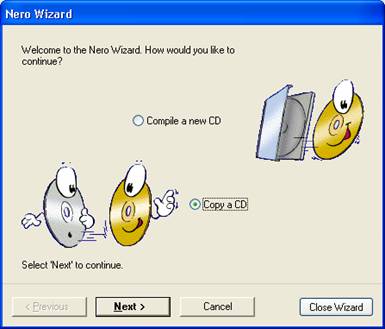
- Click “Copy a CD” and then Next.
- Confirm Source Drive, and click Next:
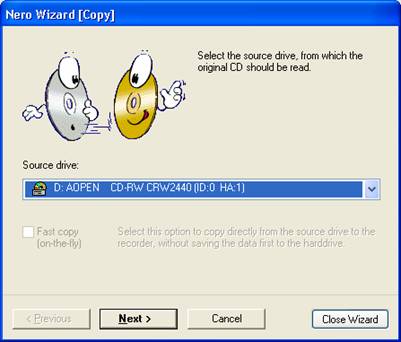
- Then Click “Burn” to start the copy write process, that will start storing to a temporary space on your hard drive.
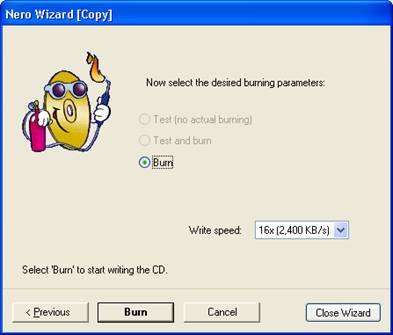
- You will then be presented with a CD database screen. You can just cancel this, and then the CD copying will start.
- When finished, the CD will eject, and you can insert a blank CD.
- After inserting a blank CD-R, the burn process will write to the CD.
- When finished, you will get the completion message:
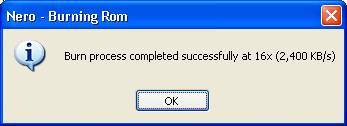
1 comment:
Do you need to increase your credit score?
Do you intend to upgrade your school grade?
Do you want to hack your cheating spouse Email, whatsapp, Facebook, instagram or any social network?
Do you need any information concerning any database.
Do you need to retrieve deleted files?
Do you need to clear your criminal records or DMV?
Do you want to remove any site or link from any blog?
you should contact this hacker, he is reliable and good at the hack jobs..
contact : cybergoldenhacker at gmail dot com
Post a Comment