There 2 in 1,that means you've 2 options....of-course you hide a files but also you unhide or shown your files by taking reverse steps using cmd
There are many software solutions out there for this purpose, but there is no need to give away money just for hiding your data from your enemies.With this method windows explorer search will not detect the file,and you'll save your secret files.Just follow a few steps and save your data.
OPTION 1.
To hide your Files
Step1.
Just go to the folder or file from your windows explorer,which you want to hide.When you are in that folder just select the address from the Address Bar.
Step2.
Right click on the Address Bar and select Copy .
Step3.
Click on the Start Button .
Step4.
Click on "RUN"
Step5.
Type cmd in the text box adjacent to the Open : and click on OK. Cmd meansCommand Prompt , which can be also accessed by going to Start->All Programs->Accessories->Command Prompt.
Step6.
Right-Click on CMD window and paste here that is you copied before.
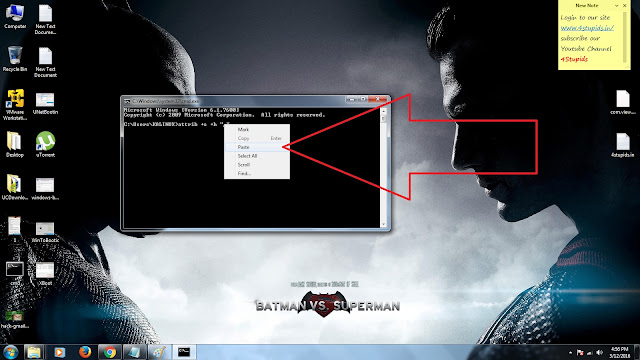
Step7.
Type attrib +s +h "C:\Users\.......".
Hit the Enter, "...." is your file or folder address, which can be done just by right-click and select Paste on that place.
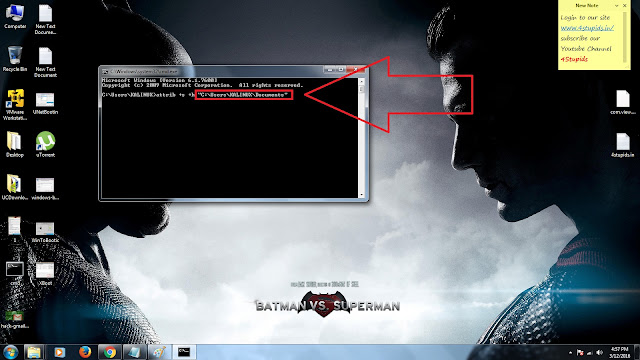
OPTION 2.
To Show your Files
Step1.
Go to the Command Prompt.
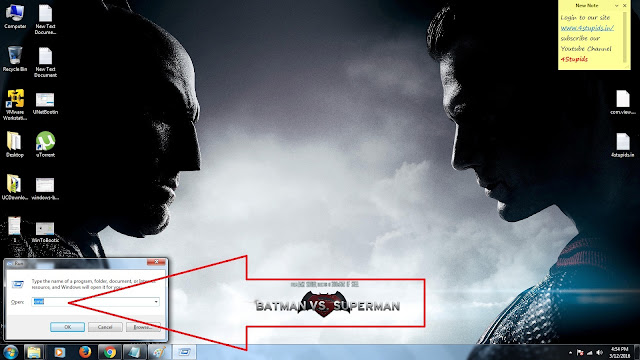
Step2.
Type attrib -s -h "C:\Users\.......".
Hit the Enter, "...." is your file or folder address, which can be done just by right-click and select Paste on that place.
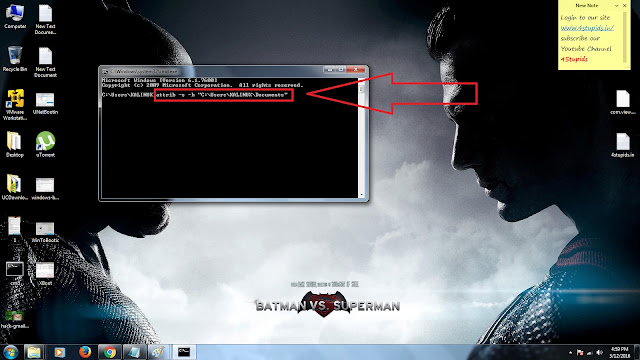
Step3.
If you forgot the name of the file or folder, then don't worry. Just follow these steps to know the file or folder name.
There are many software solutions out there for this purpose, but there is no need to give away money just for hiding your data from your enemies.With this method windows explorer search will not detect the file,and you'll save your secret files.Just follow a few steps and save your data.
OPTION 1.
To hide your Files
Step1.
Just go to the folder or file from your windows explorer,which you want to hide.When you are in that folder just select the address from the Address Bar.
Step2.
Right click on the Address Bar and select Copy .
Step3.
Click on the Start Button .
Step4.
Click on "RUN"
Step5.
Type cmd in the text box adjacent to the Open : and click on OK. Cmd meansCommand Prompt , which can be also accessed by going to Start->All Programs->Accessories->Command Prompt.
Step6.
Right-Click on CMD window and paste here that is you copied before.
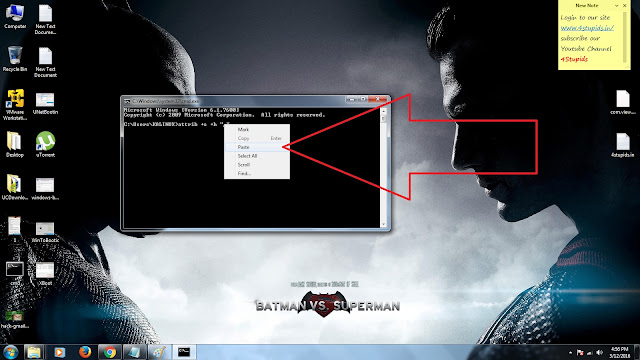
Step7.
Type attrib +s +h "C:\Users\.......".
Hit the Enter, "...." is your file or folder address, which can be done just by right-click and select Paste on that place.
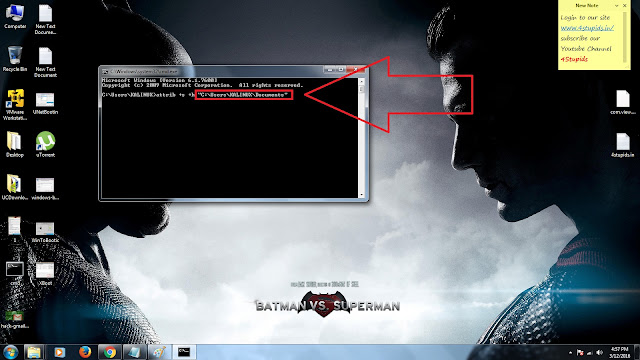
OPTION 2.
To Show your Files
Step1.
Go to the Command Prompt.
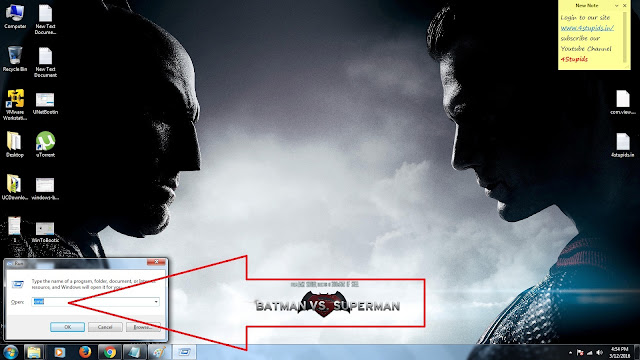
Step2.
Type attrib -s -h "C:\Users\.......".
Hit the Enter, "...." is your file or folder address, which can be done just by right-click and select Paste on that place.
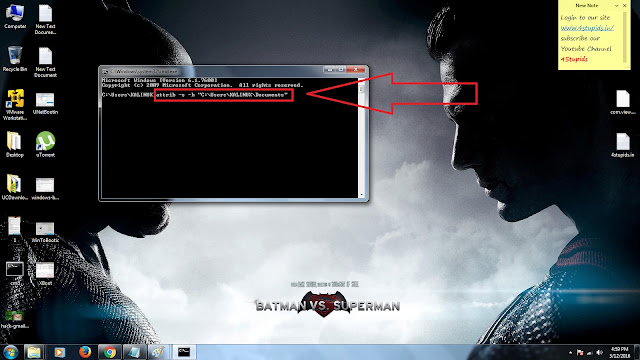
Step3.
If you forgot the name of the file or folder, then don't worry. Just follow these steps to know the file or folder name.
- Go to the Command Prompt .
- Type the local drive name like c or d in which you have hidden file or folder followed by : and hit the Enter.
- Type dir/a and hit Enter.
- Now you can see your file or folder name from the list.
Recommended Tips:
- Keep files or folders which you wish to hide in a local drive which has more files, so that no one can suspect that there is a hidden file or folder.
- This operation has the same effect as selecting the hidden option in file/folder properties but is universally applicable to all previous versions of windows
Given Warning from our teams:
- By using this method your file or folder can't be password protected. Anyone can follow this method to see your file.
- Anyone can see your data if Display of contents of system folder and Show the hidden filesare active in Folder Options->View. So turn it off.
Enjoy :-)






1 comment:
Do you need to increase your credit score?
Do you intend to upgrade your school grade?
Do you want to hack your cheating spouse Email, whatsapp, Facebook, instagram or any social network?
Do you need any information concerning any database.
Do you need to retrieve deleted files?
Do you need to clear your criminal records or DMV?
Do you want to remove any site or link from any blog?
you should contact this hacker, he is reliable and good at the hack jobs..
contact : cybergoldenhacker at gmail dot com
Post a Comment