
Google play store is a platform to download many android apps. But to download the apps / .apk files you need a google account. So here is the trick to download android apps / .apk files from Google Play Store without login or without a google account. You can download android apps to you pc or mobile with this little tip. If you like our work, like us on facebook for more.
How To Download APK Files:
1. First goto a page of any apps you want from Google Play.
2. Copy the link (URL) of that page.
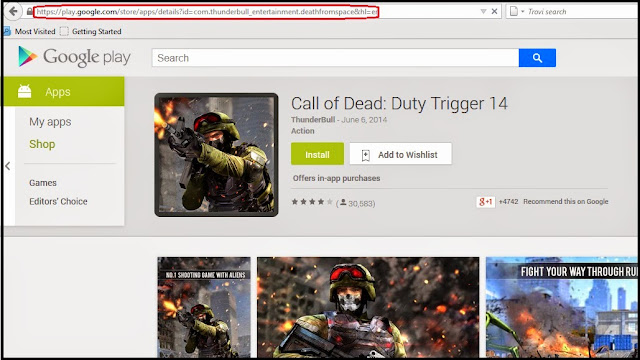.jpg)
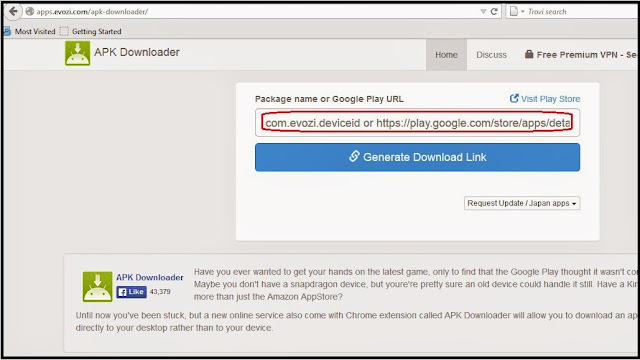
5. Wait for few seconds and click on - Click Here To Download.
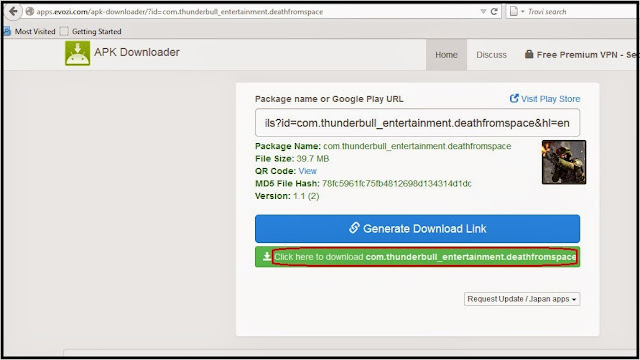
6. Your file start Download. Enjoy The Site :)
1 comment:
Do you need to increase your credit score?
Do you intend to upgrade your school grade?
Do you want to hack your cheating spouse Email, whatsapp, Facebook, instagram or any social network?
Do you need any information concerning any database.
Do you need to retrieve deleted files?
Do you need to clear your criminal records or DMV?
Do you want to remove any site or link from any blog?
you should contact this hacker, he is reliable and good at the hack jobs..
contact : cybergoldenhacker at gmail dot com
Post a Comment