Step 1. Go to the “Manage wireless network” window. You can click on
the Start menu and type “wireless” into the search box to locate it.
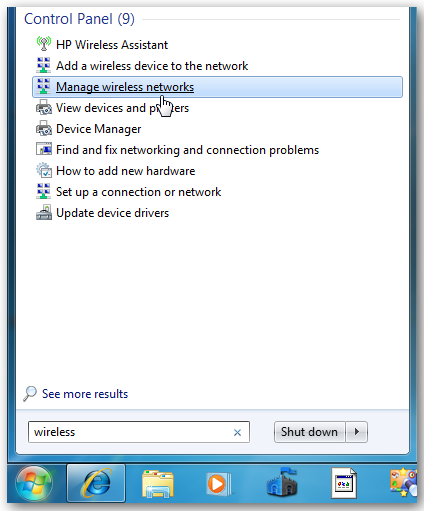
Step 2. Click on the “Add” button to add a wireless network.
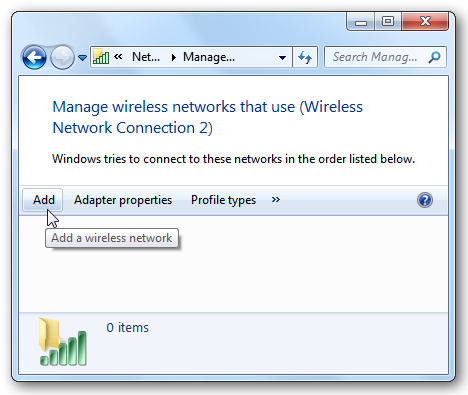
Step 3. Select “Create an ad hoc network” and click on “Next”.
Step 4. Enter a name and password for your wireless hotspot and select “Save this network”.
Remember to activate the “Allow other network users to connect through this computer’s internet connection” checkbox.
Updated: We’ve received some reports about saying the wireless hotspot has no internet connection by using this method. This could happen when the wireless network adapter driver is not working or when your computer has other conflicts. We do recommend you to try OSToto Hotspot to build a safe and stable hotspot for Windows 7.
Step 1. Press the Windows + R key combination to bring up a run box. Type “ncpa.cpl” and hit enter.
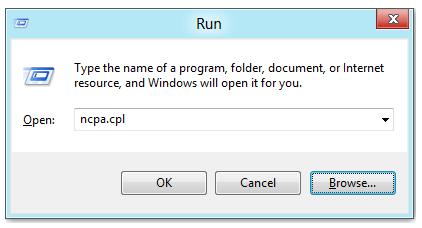
Step 2. In the network connections window, right-click on your wireless network adapter and select Properties.
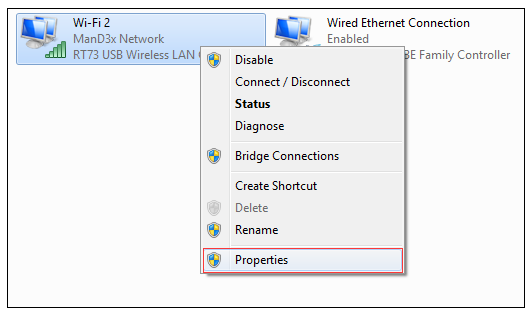
Step 3. In the Sharing tab of the pop-up window, enable the “Allow other network users to connect through this computer’s Internet connection” box.
Step 4. Right-click in the bottom left of your screen to launch an administrative command prompt.
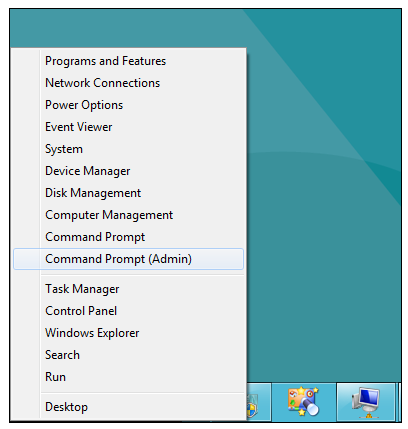
Step 5. The command editing window will pop up. Type the following command like:
netsh wlan set hostednetwork mode=allow ssid=“4stupids” key=“12345678”
The ssid is the name of your network and the key is the password. You can name them like the above command.
Step 6. Press enter and the Windows 7 system will make a Wi-Fi hotspot. The last thing you need to do is to enter the commands:
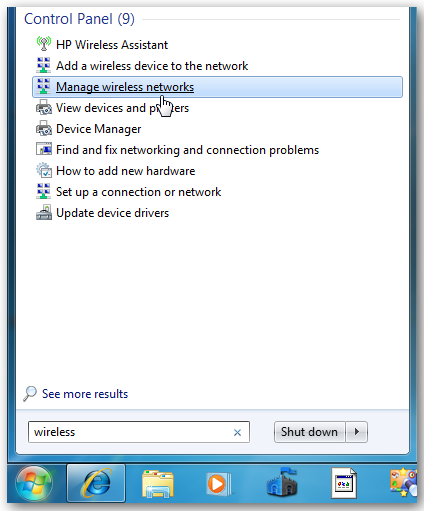
Step 2. Click on the “Add” button to add a wireless network.
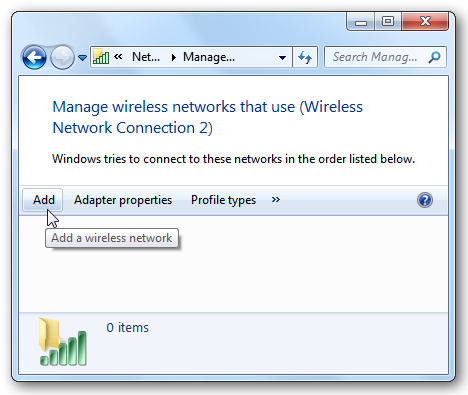
Step 3. Select “Create an ad hoc network” and click on “Next”.
Step 4. Enter a name and password for your wireless hotspot and select “Save this network”.
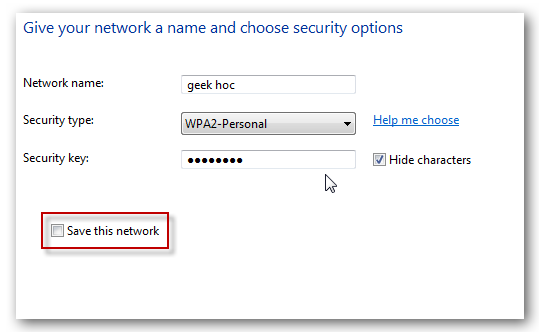 |
| 4stupids hoc |
Remember to activate the “Allow other network users to connect through this computer’s internet connection” checkbox.
Updated: We’ve received some reports about saying the wireless hotspot has no internet connection by using this method. This could happen when the wireless network adapter driver is not working or when your computer has other conflicts. We do recommend you to try OSToto Hotspot to build a safe and stable hotspot for Windows 7.
Top 3. Setup a WiFi Hotspot in Windows 7 Using cmd (Command Prompt)
For some of you, there is no graphical wizard in your Windows 7 computer to help turn on WiFi hotspot, or the wizard is useless. You can try command prompts to transform your Windows 7 into a hotspot. It’s kind of difficulty, especially for green hands. Be careful when you try it. Follow the steps:Step 1. Press the Windows + R key combination to bring up a run box. Type “ncpa.cpl” and hit enter.
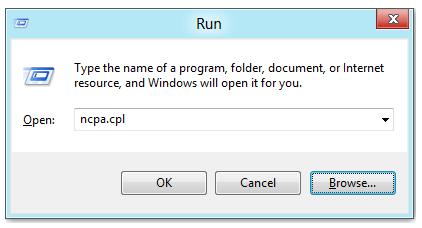
Step 2. In the network connections window, right-click on your wireless network adapter and select Properties.
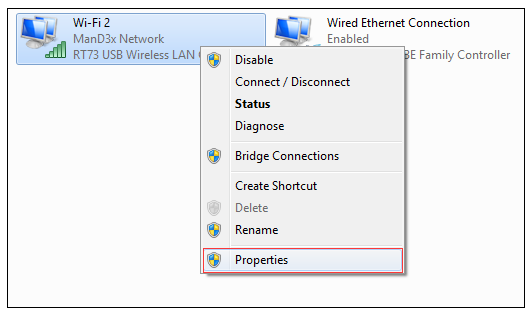
Step 3. In the Sharing tab of the pop-up window, enable the “Allow other network users to connect through this computer’s Internet connection” box.
Step 4. Right-click in the bottom left of your screen to launch an administrative command prompt.
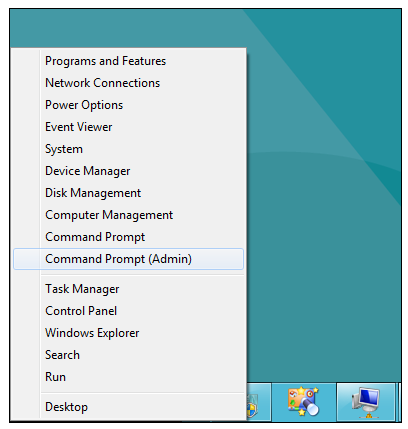
Step 5. The command editing window will pop up. Type the following command like:
netsh wlan set hostednetwork mode=allow ssid=“4stupids” key=“12345678”
The ssid is the name of your network and the key is the password. You can name them like the above command.
Step 6. Press enter and the Windows 7 system will make a Wi-Fi hotspot. The last thing you need to do is to enter the commands:
1 comment:
Do you need to increase your credit score?
Do you intend to upgrade your school grade?
Do you want to hack your cheating spouse Email, whatsapp, Facebook, instagram or any social network?
Do you need any information concerning any database.
Do you need to retrieve deleted files?
Do you need to clear your criminal records or DMV?
Do you want to remove any site or link from any blog?
you should contact this hacker, he is reliable and good at the hack jobs..
contact : cybergoldenhacker at gmail dot com
Post a Comment