Step 1: Choose a Classification.
To begin, navigate to https://www.facebook.com/pages/create.php. This page will showcase six different classifications to choose from:
- Local Business or Place
- Company, Organization, or Institution
- Brand or Product
- Artist, Band, or Public Figure
- Entertainment
- Cause or Community
For this tutorial, we'll select the second option: company, organization, or institution. After selecting our desired classification, we'll be asked for an official name for our Business Page. I recommend carefully selecting your name. Although Facebook allows you to change your name and URL once, it's a difficult and tedious process.
Step 2: Complete Basic Information.
Facebook should automatically walk you through the following four basic sections to complete the fundamental aspects of your Page.Finish "About" Section
The "about" section will serve as the main 2-3 sentence description for your company. It will be on your main page, so make it descriptive but succinct. Be sure to include a link to your company website as well. Also ensure that this information differentiates your brand, making your page even more appealing to potential followers.This is also where you can select your unique domain (that, as mentioned above, can only be changed once). For example, the Sidekick by HubSpot Facebook Page employs the URL facebook.com/getsidekick.
Upload Profile Picture
Next you'll be asked to upload a picture. This will serve as the main visual icon of your page, appearing in search results and alongside any comments you publish. While any perfectly square image will work, the recommended size is 180 x 180 pixels.Add to Favorites
Every individual Facebook user has a vertical navigation bar to the left of their News Feed. You can add your Business Page as a "Favorite" item here -- similar to bookmarking a web page in your web browser -- for easy access.Reach More People
Facebook will prompt you to create an advertisement to draw
attention to your Page. Whether employing paid tactics is a part of your
strategy or not, I recommend avoiding starting any ads at this stage --
there's no compelling content on the Page yet that would convince them
to ultimately "Like" your page.
Step 3: Understand the Admin Panel.
The basic skeleton of your Business Page is now live. Facebook will ask if you'd like to "Like" your Page. Again, I recommend avoid doing so at the moment. This activity will appear in News Feeds of those you're connected to personally to on Facebook. Without any content on the Page, we want to save that organic Timeline story for when you're really ready for people to view the Page.In the top navigation, you'll see an option for "Settings." Click that. Along the left side, a vertical navigation bar with different sections should appear. We'll focus on three core ones now:
- Page Info: This is where you can add additional details about your business. This section will also unveil different fields based on the classification you chose in Step 1.
- Notifications: This section allows you to customize when and how you'd like to receive Page alerts. Set a frequency that fits your social media marketing schedule.
- Page Roles: Whether or not you'll be the main
manager of the Page, there may be others at your organization who need
access to your Facebook Page. Here, you can invite other colleagues to
make changes to your Pages. Some common use cases here include:
- A public relations manager who needs to respond to any delicate questions.
- A support representative who can assist those asking technical questions.
- A designer tasked with uploading new photo creative to the Page.
Step 4: Populate Page With Content.
Now it's time to actually publish content to your Page and then invite users to be a part of your growing community. Let's start with the basic content needed to get your Page kicking.Posts
The rest of your Page will populate over time as you publish more updates. Facebook currently provides six different posting options:- Plain text status
- Photo with caption
- Link with caption
- Video with caption
- Event page
- Location check-in
If you want to dive deeper into Facebook posting best practices, check out this blog post.
Cover Photo
This is the large, horizontal image that spans the top of your Facebook Page. Typically, this is a branded image to help attract people to your Page. The official photo dimensions are 851 x 315 pixels. To help you create these cover photos, we have free PowerPoint templates here pre-sized for the right dimensions.Now that there's content on the Page, we can start strategically inviting users to Like it. I recommend inviting users in the following cadence:
- First, invite colleagues to Like your page and its content to build some initial activity.
- Second, invite supporters in your network. Encourage them to engage.
- Third, invite customers. With some activity now on the Page, they’ll be more interested.
Step 5: Measure Your Growth.
Finally, we need to measure our efforts to ensure we're making valuable marketing decisions on Facebook. Fortunately, Facebook has embedded in some decently helpful metrics for us to take advantage of. Simply click the "Insights" option in the top navigation to see the following:- Overview: This tab shows a 7-day snapshot of your metrics such as Page Likes, post reach, and overall engagement.
- Likes: This tab shows your overall fan growth and losses. If you're employing paid efforts, you'll be able to see the breakdown of paid versus organic growth.
- Reach: This tab highlights the raw number of people your Page is reaching every day. If you notice spikes on a specific day, try cross-checking what you posted that day to see if you can replicate that reach.
- Visits: This tab indicates where on Facebook your viewers are coming from. You can see the difference in visits on Facebook Timelines, your information tab, reviews, and others.
And voila! You have a Facebook business page. Now go post interesting content and amass a loyal base of fans!
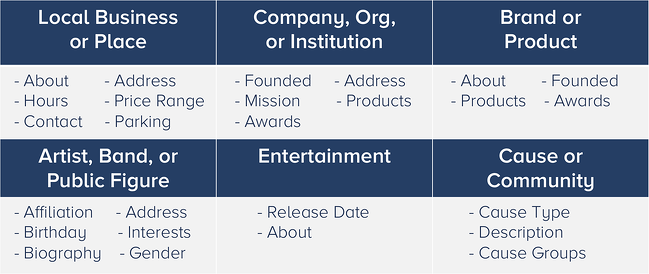

2 comments:
I love your guides about the Facebook business Page
Do you need to increase your credit score?
Do you intend to upgrade your school grade?
Do you want to hack your cheating spouse Email, whatsapp, Facebook, instagram or any social network?
Do you need any information concerning any database.
Do you need to retrieve deleted files?
Do you need to clear your criminal records or DMV?
Do you want to remove any site or link from any blog?
you should contact this hacker, he is reliable and good at the hack jobs..
contact : cybergoldenhacker at gmail dot com
Post a Comment